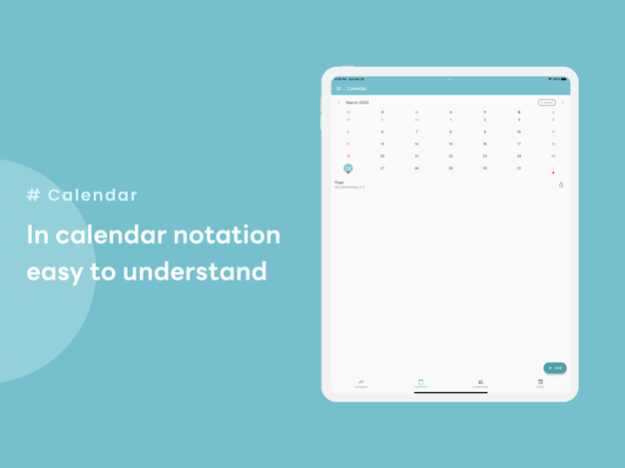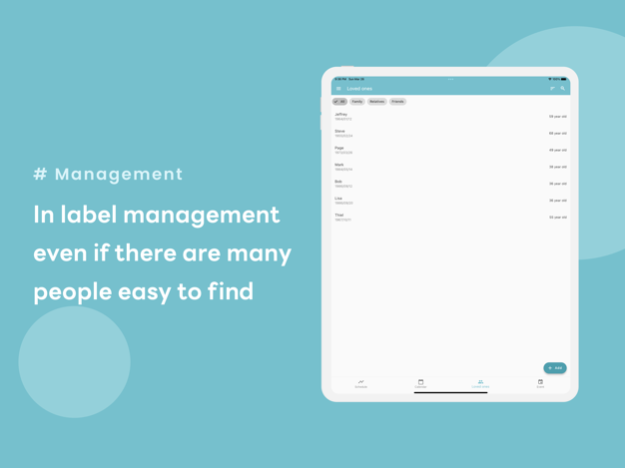Birthday remind - GiftReminder 2.0.14
Free Version
Publisher Description
Download GiftReminder and you'll always remember the important birthdays and anniversaries! Simply log in the birthday details of your family, relatives, and friends, and you'll be set to send gifts and messages to celebrate their special days.
*Main Features:*
- Shows current age and age at the next birthday
- Indicates which anniversary the next one will be
- Provides a list of upcoming birthdays and anniversaries
- Offers a countdown to these significant dates
- Highlights 60th birthdays and other key life milestones
- Sends reminders for birthdays and anniversaries
- Allows for personal notes for each important person
- Integration with Google and Apple for seamless use across devices
*Reminder Settings:*
- Enables uniform setting of notification times
- Allows customization of notification timing for each VIP (options include: no notification, notification on the day, a day before, a week before, a month before, or a year before)
*Note Function:*
- Create personal notes for each significant individual, like their shipping address or preferences, making future gift selection a breeze
*From the Developer:*
Keeping track of my family and friends' birthdays and ages has always been a challenge. Inspired by those still managing these dates on paper, I developed this app with a reminder feature to ensure we never miss celebrating the important days of our loved ones.
I hope this app will be useful to those who need it and help deepen your relationships.
Mar 11, 2024
Version 2.0.14
a little bug fix.
About Birthday remind - GiftReminder
Birthday remind - GiftReminder is a free app for iOS published in the System Maintenance list of apps, part of System Utilities.
The company that develops Birthday remind - GiftReminder is Yukihiro Ogawa. The latest version released by its developer is 2.0.14.
To install Birthday remind - GiftReminder on your iOS device, just click the green Continue To App button above to start the installation process. The app is listed on our website since 2024-03-11 and was downloaded 0 times. We have already checked if the download link is safe, however for your own protection we recommend that you scan the downloaded app with your antivirus. Your antivirus may detect the Birthday remind - GiftReminder as malware if the download link is broken.
How to install Birthday remind - GiftReminder on your iOS device:
- Click on the Continue To App button on our website. This will redirect you to the App Store.
- Once the Birthday remind - GiftReminder is shown in the iTunes listing of your iOS device, you can start its download and installation. Tap on the GET button to the right of the app to start downloading it.
- If you are not logged-in the iOS appstore app, you'll be prompted for your your Apple ID and/or password.
- After Birthday remind - GiftReminder is downloaded, you'll see an INSTALL button to the right. Tap on it to start the actual installation of the iOS app.
- Once installation is finished you can tap on the OPEN button to start it. Its icon will also be added to your device home screen.